Clipchamp Video Editing Tutorials
Clipchamp is a beginner-friendly video editor that empowers BVP students to create professional-looking content with ease. On this page, you’ll find video tutorials and quick-reference guides covering everything from trimming clips and adding music to voiceovers, transitions, and final exports. Whether you’re editing a news package, crafting a highlight reel, or producing short-form content, these resources are built to help you learn fast, fix common issues, and improve your editing workflow. Use the links below to dive into each topic and start building your Clipchamp skills.

Full Beginner's Tutorial
This tutorial is your step-by-step guide to learning Clipchamp from the ground up. You’ll discover how to sign up, navigate the interface, and import your media before diving into core skills like trimming, cropping, resizing, and adjusting aspect ratios. Along the way, you’ll learn to split clips, change speed, add fades, transitions, filters, text, and even experiment with AI text-to-speech. By the end, you’ll know how to export your finished video and have the foundation to create polished projects confidently in BVP.
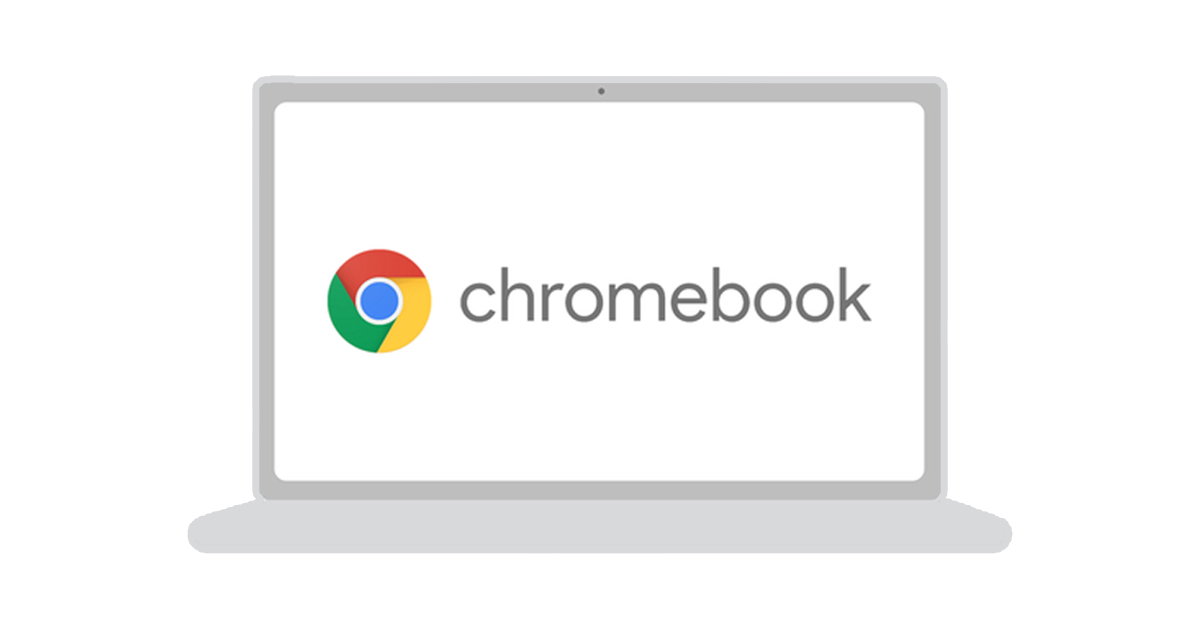
Chromebook Screenshot and Screen Recording Feature
This lesson introduces the new screen capture tools built into Chrome OS. You’ll learn how to grab still images, record video, and even capture audio directly from your Chromebook without needing extensions or extra apps. We’ll cover how to take full-screen and partial screenshots, define custom recording areas, and adjust audio settings to control whether your microphone is included. By the end, you’ll know how to create quick screen grabs or polished recordings right out of the box, using only the tools built into Chrome OS 88.

How To Record Your Voice In Clipchamp
Learn how to record your voice in Clipchamp to create clear, professional voiceovers. From selecting your microphone and testing audio to recording, retaking, and saving your files, these tutorials will show you how to produce polished voiceovers directly in your browser.

Add AI Text- to-speech Voiceovers In Clipchamp
Learn how to create AI voiceovers in Clipchamp using text-to-speech. From selecting a language and choosing a voice to adjusting pitch, pace, and volume, this tutorial shows you how to generate natural-sounding narration for your videos in just minutes.

How To Crop A Video or Image In Clipchamp
Learn how to crop a video or image using the freehand crop tool in Clipchamp! This is perfect for removing unwanted edges, focusing on key details, or fitting your content into the right aspect ratio.
